We just wrapped up PRSM – and it seems that the hot topic on everyone’s mind was key systems, key systems, and more key systems. We talked pretty in-depth about them during our ten week series on the five critical components of key system management, but today I want to dive further into the process and challenges of transferring key systems to a new vendor. There are a few questions to consider when considering making the big switch:
Do You Own Your Records?
This may sound like an obvious and simple question, but it’s actually the single largest “gotcha” that exists when trying to transfer key systems to a new vendor. If you do not own your records, you need to decide if you want to start over with a new key system. What does this mean for you?
- If you are on an unrestricted system you will still be able to make key copies.
- You won’t be able to get new keys mailed.
- If you are on a restricted system and need new keys, you will need to rekey the location.
- If you are on a master key system, any new system that is installed will be incompatible with the master system.
- The new systems can be set up on a new master, but you will end up with two master keys.
If you decide to make the leap and transfer your key system, make sure that you (not the vendor) are the owner of your records.
Are Your Key System Records Computerized or On Paper?
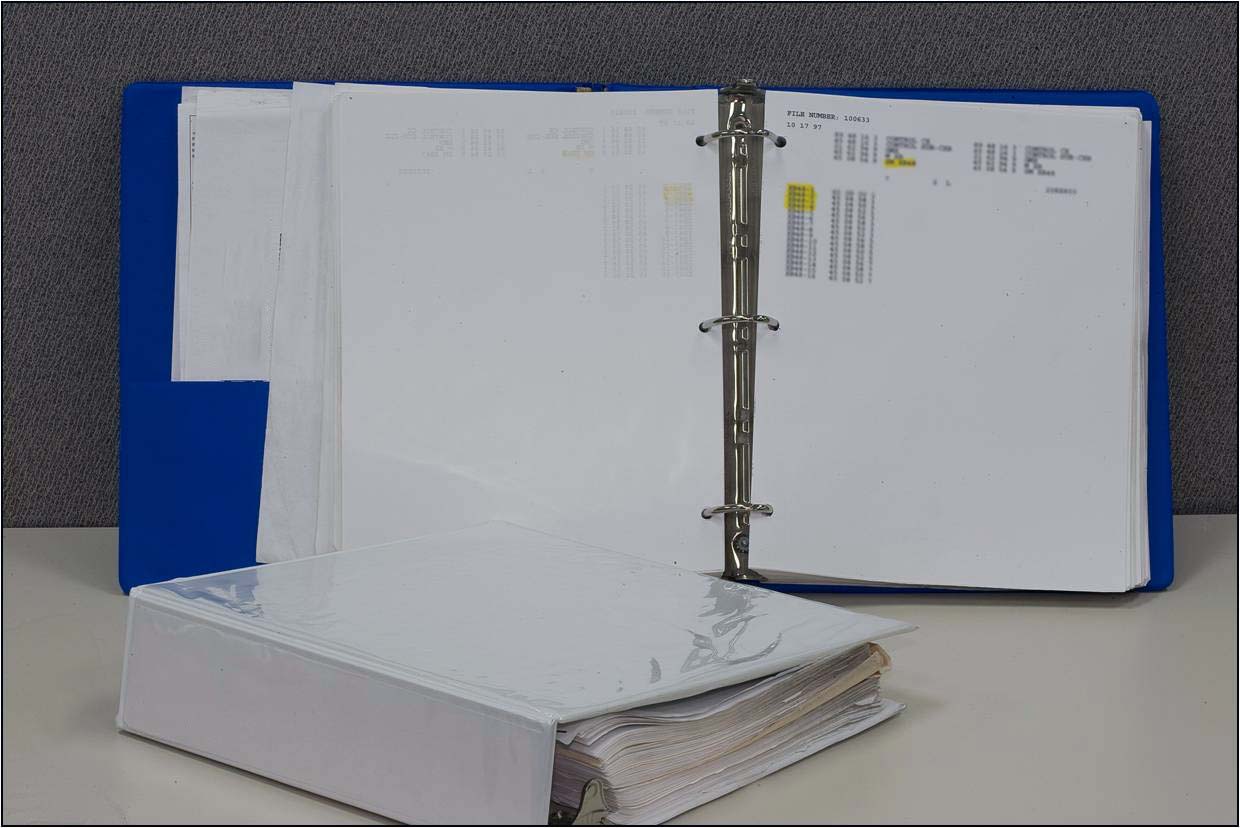 In this day and age, it’s a shock that some key system records are still on paper, but they are. What. A. Nightmare. Paper records present a unique hurdle when transferring records in that some of the pages will be lost, illegible, or misfiled. This translates to some annoyances for you. If a location calls for a new key or core, your new vendor may not be able to find the records for that location. This means that location would need to have a complete rekey. Again – if you decide to switch key system vendors, make sure your new records are computerized and backed up.
In this day and age, it’s a shock that some key system records are still on paper, but they are. What. A. Nightmare. Paper records present a unique hurdle when transferring records in that some of the pages will be lost, illegible, or misfiled. This translates to some annoyances for you. If a location calls for a new key or core, your new vendor may not be able to find the records for that location. This means that location would need to have a complete rekey. Again – if you decide to switch key system vendors, make sure your new records are computerized and backed up.
