 Last week, an HVAC technician was at my house for a claim I reported through my home warranty company. We started talking shop and he said how nice it would be to have an easier way to communicate information back to the warranty company – he ended up spending 1 hour on the phone with the company. I know this because I had to talk to the company 45 minutes into the conversation.
Last week, an HVAC technician was at my house for a claim I reported through my home warranty company. We started talking shop and he said how nice it would be to have an easier way to communicate information back to the warranty company – he ended up spending 1 hour on the phone with the company. I know this because I had to talk to the company 45 minutes into the conversation.
Techs – do you ever wish you had an easier way to relay information back to us? Well, you do! If you weren’t already aware, we have a handy technician app for smartphones using iPhones and Android phones.
Technician App – The Features
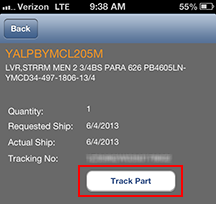 The technician app gives you easy access to all sorts of information. With it you’re able to do the following:
The technician app gives you easy access to all sorts of information. With it you’re able to do the following:
- View all open work orders
- View work order instructions
- Check in and out, leaving a description of work performed
- View IVR instructions
- View parts status and tracking information
- View the store location on a map get navigation (this is currently only available for iOS platform users)
- Upload job-site images
- Request NTE increases
- View any notifications from LockNet regarding items such as insurance documents that we need from you
- Call LockNet directly from the service call
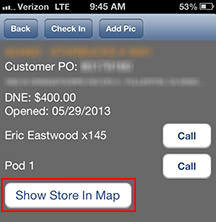 Technician App – The Benefits
Technician App – The Benefits
With the technician app, you don’t have to call in to get simple information such as when the parts will arrive. If you don’t have the physical paperwork on-site with you, you don’t have to call LockNet or your home office to get IVR information or work order instructions. You have everything you need in your pocket.
When the job is complete, you don’t need to spend time on the phone giving us information about the status of the job. This will save you loads of time, and after all, time is money!
Technician App – How To Get It
Are you sold yet? If you would like to download the Technician App, using your smartphone, visit http://locknet.com/technician/locknet-tech-app-download/. Click on the appropriate link for the iPhone or Android. This will install the app on your phone. You will not find the app in the marketplace.
Your username is your T number, and your password is your zip code. If you do not know your T number, you can look on your work order form, a check stub, or just give us a call.
If you have any questions, please let us know. We hope this technician app makes things easier for you and saves you time!
